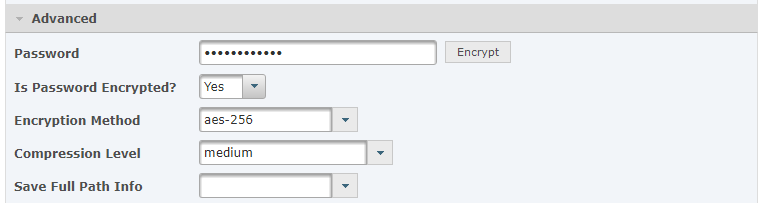GoAnywhere MFT provides Tasks for zipping and unzipping files using the ZIP and GZIP standards.
A ZIP file can be created to package, compress and encrypt one or more files. ZIP files are very useful for reducing disk space, minimizing transmission times and for keeping related files organized together.
When creating a ZIP file, a password can additionally be specified to secure the data using either standard protection or AES (Advanced Encryption Standard). This is a symmetric form of encryption, in which the same password will be used to both zip and unzip the file.
Typical data can often be reduced to 1/10th of its original size. GoAnywhere MFT supports the zipping and unzipping of large files (multi-gigabyte in size).
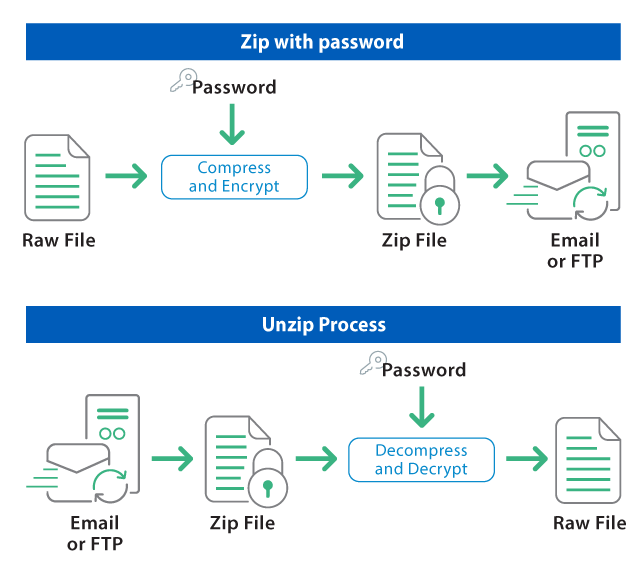
After zipping files with GoAnywhere MFT, the resulting ZIP file could be placed on the network or transferred to a remote server. For instance, a project can be defined to automatically retrieve records from a database, create an Excel document from those records, then zip the document and email it to one or more recipients.
Example of a ZIP task in a workflow:
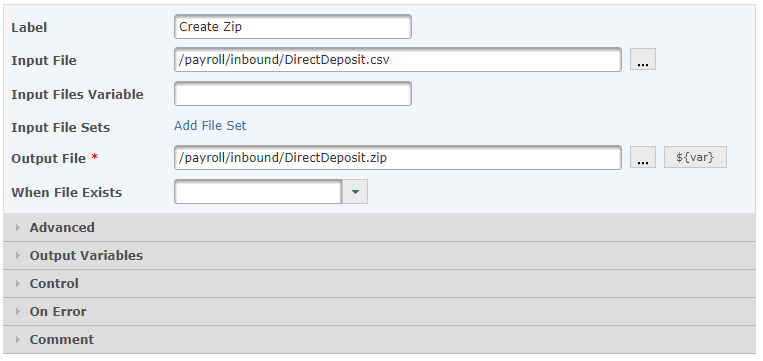
Example of ZIP encryption options: