What is FileCatalyst Direct?
FileCatalyst Direct is a suite of server and client applications that enable point-to-point accelerated file transfers to anywhere, from anywhere at speeds of up to 10Gbps. By utilizing a patented UDP-based file transfer technology, FileCatalyst overcomes the issue of slow file transfers caused by network impairments such as latency and packet loss. FileCatalyst Direct will change your file transfer times from hours to minutes and minutes to seconds.
Key Features of FileCatalyst Direct
Keep Files Secure
Your files are secured in transit, and at rest, with the latest encryption standards. Intrusion detection and IP Filters provide additional layers of security.
Guaranteed File Delivery
Guarantee file delivery with checkpoint restart, and MD5 checksum verification.
Compression
Further reduce transfer time with lossless compression techniques that leverage GZIP and/or LZMA algorithms.
Managed File Revisions Quickly
Our incremental transfer feature allows users to send only portions of a file that has changed thereby reducing transfer sizes by up to 90%.
Transfer Growing Files
Transfer files while they are still growing, being encoded or have long pauses in their growth.
Transfer Data into Cloud Storage
Integrate with major public clouds storage including Amazon S3, Microsoft Azure, Dropbox, Backblaze B2, Swiftstack and Wasabi.
“FileCatalyst has saved us time, which has increased our productivity and decreased stress, all of which provide a cost savings to the company. I am also pleased to say that every interaction with a FileCatalyst team member has been wonderful. Everyone has been friendly, knowledgeable, and prompt in communication.”
~ U.S. Captioning Company
See FileCatalyst Direct File Transfer in Action
Watch this 3-minute overview to see how FileCatalyst Direct can help with point-to-point accelerated file transfers. In using FileCatalyst Direct, you can expect:
- Accelerated file transfers to anywhere, from anywhere at speeds of up to 10Gbps
- Faster file transfers due to UDP-based file transfer technology, which overcomes the issue of slow file transfers caused by network impairments
- Reduced file transfer times that go from hours to minutes and minutes to seconds
Explore FileCatalyst Direct Use Cases
Data Mirroring & Backup
Leverage our file transfer acceleration technology for disaster recovery by using it to mirror your data. By having a redundant data set that is synced to the interval of your choosing, you are ready for anything that life throws at your organization.
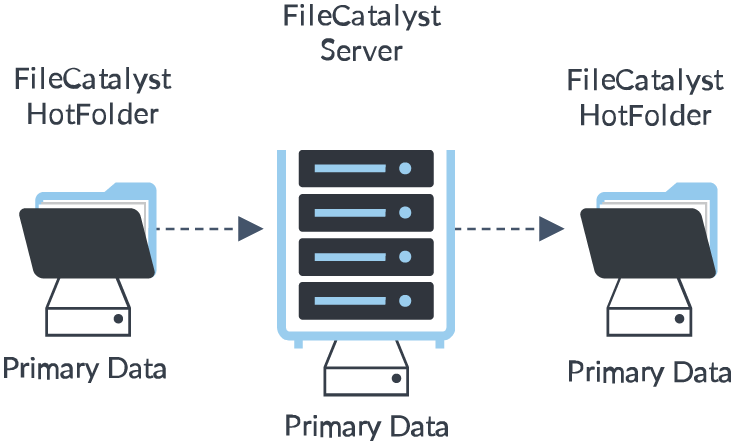
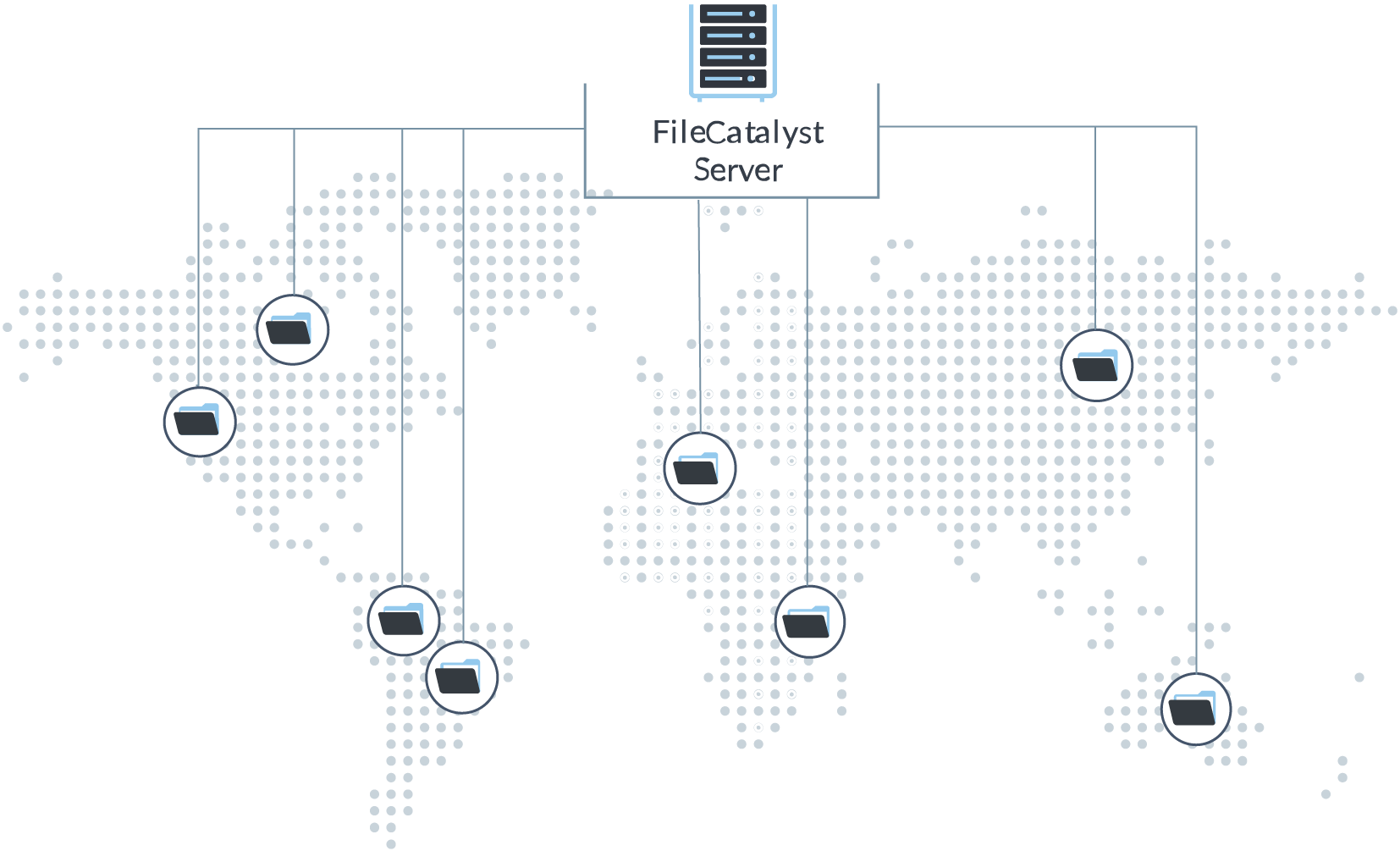
Data Distribution
Deliver your content and assets to anywhere in the world at accelerated speeds. Whether you are sharing content with your team members and co-workers, sending large files to a partner, or distributing products and updates to end users, you can do it hundreds of times faster than the competition with FileCatalyst in your toolbox.
Cloud Storage Integration
FileCatalyst Direct Server can integrate into any and all of your cloud storage providers at once. User home directories can be located on cloud storage or can contain virtual folders or files that are mapped to any combination of the supported cloud storage providers.
FileCatalyst is tightly integrated with cloud storage vendor specific SDKs to create the fastest and most comprehensive way to migrate data to and from cloud storage.
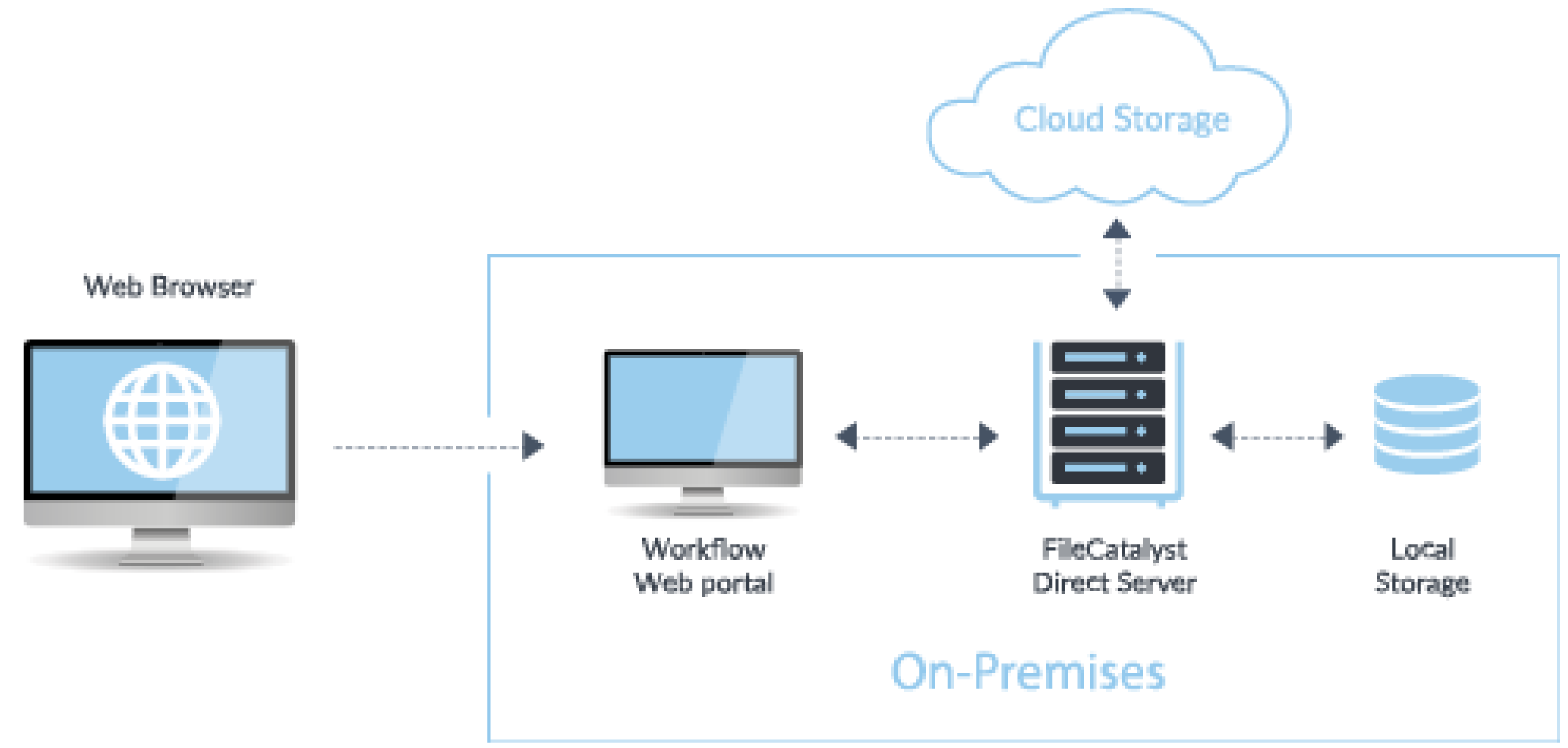
“Accelerating file transfers in a secure and reliable manner has given us the ability to maximize our bandwidth. We couldn’t be happier with FileCatalyst.”
~ Express Media Group
FileCatalyst Direct Suite of Applications
Flexible Deployment Options
FileCatalyst Server is a required component of the FileCatalyst deployment, and you can choose the client applications that fit your file transfer needs. The FileCatalyst Direct suite of applications are designed to meet needs that are dependent on your specific file transfer workflow. Each application is purpose-built for a specific job, and is a culmination of our more than 20 years of experience helping organizations solve their file transfer issues.
Not sure where to begin? Dive a little deeper with our free guide “Master Fast File Transfer Applications“.
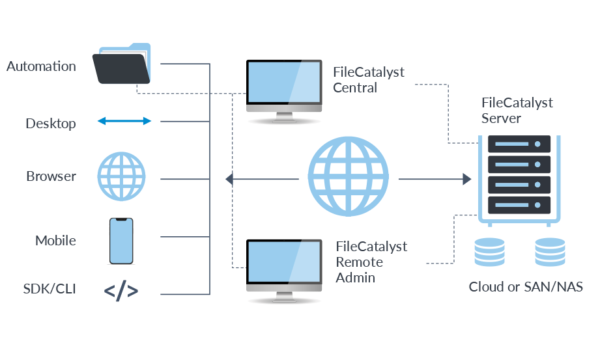
Start Using the Fastest Direct File Transfer Solution
See how FileCatalyst fits into your organization’s file transfer workflow today.