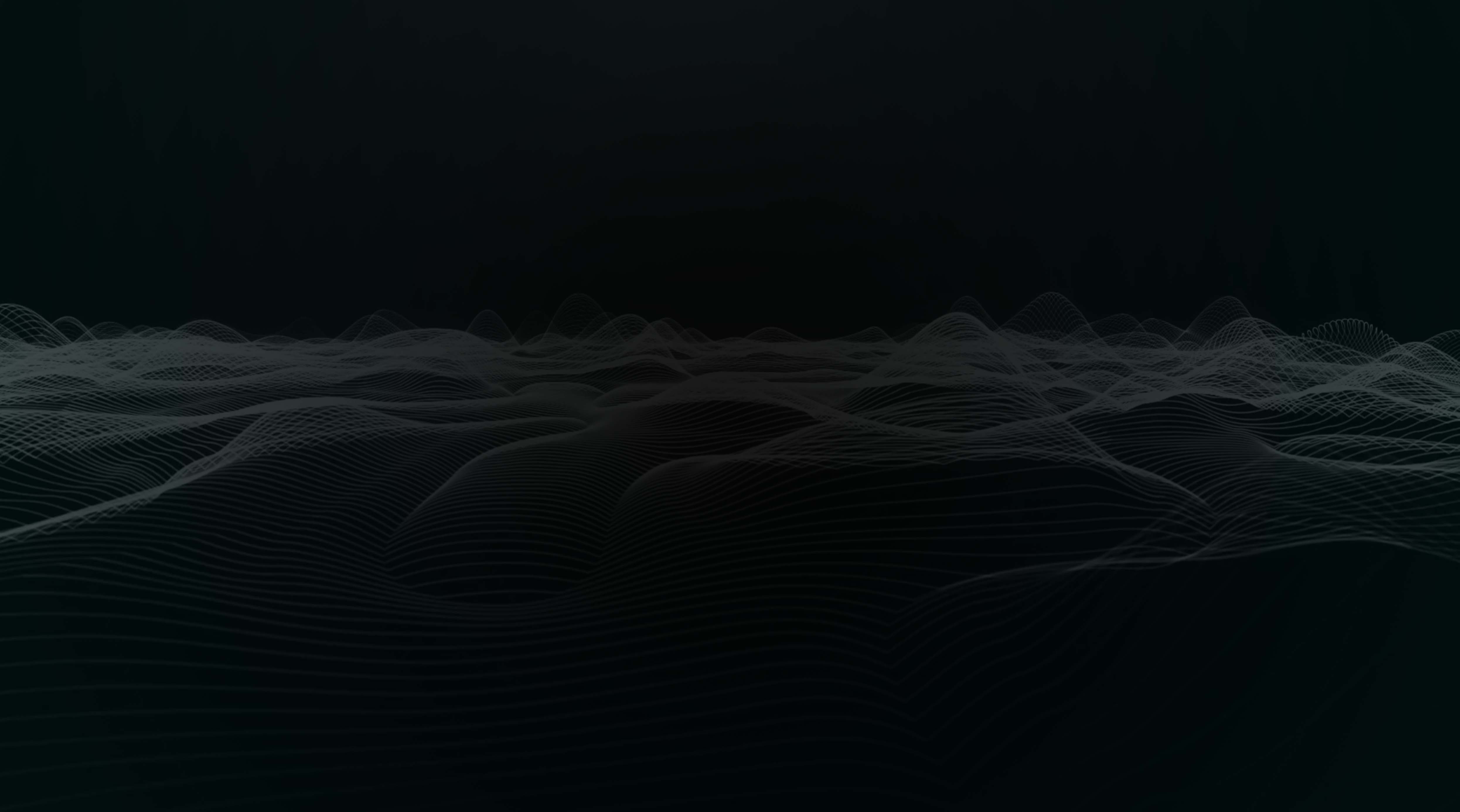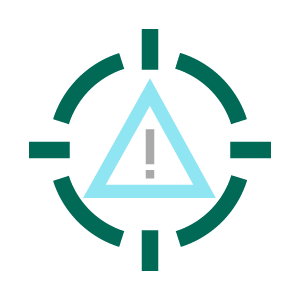Antivirus Solutions
To prevent viruses, malware and other malicious content from entering your organization, GoAnywhere MFT can integrate with antivirus solutions using the standard ICAP protocol. When a new file is uploaded to GoAnywhere MFT, the file contents can be sent to the antivirus software for scanning. If malicious content is found, GoAnywhere MFT can quarantine or delete the file, and then send an email alert to an administrator.
Data Loss Prevention (DLP) in GoAnywhere MFT
GoAnywhere MFT can send files to a DLP solution over the ICAP protocol to inspect the contents for sensitive information such as credit card numbers, personally identifiable information (PII) and health care information. The DLP solution will instruct GoAnywhere MFT on whether or not to proceed with the file transfer. For example, before files are sent to a trading partner through Secure Mail or SFTP, a Project in GoAnywhere MFT can scan the file for sensitive information. If the file contents are cleared, the transfer will occur as normal. If the file contents are deemed sensitive and blocked by the DLP solution, GoAnywhere MFT can alert administrators and deny the file transfer from occurring.
ICAP Task Example:
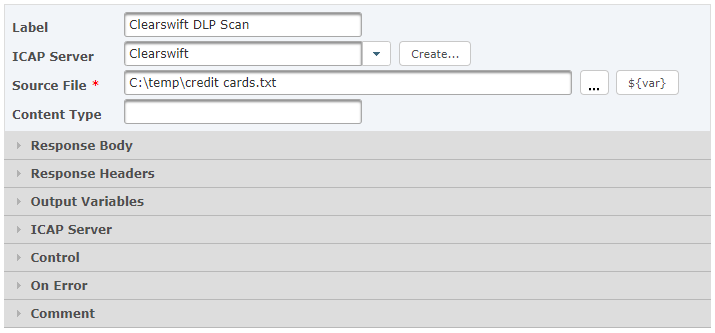
How Does ICAP Provide Anti-Virus Controls?
Fortra’s Secure ICAP Gateway is a fully automated solution that should be an integral part of your organization’s web proxy managed file transfer (MFT) infrastructure.
The ICAP Gateway incorporates an anti-virus engine that enables organizations to conduct deep content inspection, even content hidden within documents or images, malware, scripts, macros, advanced persistent threats and high-risk executables that can potentially threaten an organization. It can automatically detect, remove, and sanitize files with malicious content allowing the sanitized file transfer to continue unhindered.
The ICAP anti-virus engine can apply appropriate measures to questionable content based on established policies to allow safe content to flow through unhindered, keeping business flowing.
How ICAP and GoAnywhere MFT Work Together
GoAnywhere MFT easily integrates with Fortra’s ICAP anti-virus solution to prevent viruses, malware and other malicious content from entering an organization.
Users need to simply enable the Global Anti-Virus setting in GoAnywhere to activate easy anti-virus protection through the Secure ICAP Gateway to scan inbound file transfers.
In a typical file transfer scenario:
In a more advanced file transfer scenario:
Using the ICAP connector the ICAP anti-virus functionality can be integrated into existing workflows.
When a new file is received, GoAnywhere’s automated workflow can send that file to the ICAP anti-virus solution.
If malicious content is found, files can also be deleted, moved to a quarantine folder, have an administrator be notified or have other actions taken, based on organizational policies created.
The ICAP functionality can be added easily for most file transfers using the Global Anti-Virus feature. However, this functionality does not include most workflow capabilities. Features such as Secure Forms, API’s, scheduled tasks, monitors, etc. can also be incorporated into ICAP anti-virus scans.
Integrating secure, managed file transfer with ICAP content scanning functionality provides organizations with an automatic solution to protect unauthorized files from being introduced into their environment. Files can be exchanged with partners without the worry of receiving or sending content that does not comply with your organization's corporate policy.
GoAnywhere’s Secure File Transfer solution takes banned files to a higher level by stripping malicious content while keeping business rolling with sanitized files.
See How the ICAP Anti-virus Solution is Integrated with Secure File Transfer
To see how easily GoAnywhere meshes with Fortra’s Secure ICAP Gateway to protect your organization from cyber threats, schedule a demo today.