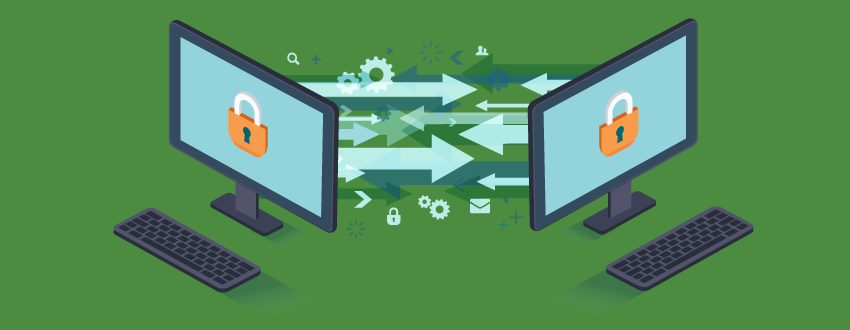
The definitive answer to "Are SFTP Files Encrypted," is yes!
SFTP, short for Secure Shell (SSH) File Transfer Protocol is a network protocol that organizations use to secure and send file transfers. SFTP is firewall-friendly, supports key-based authentication, encrypts usernames and passwords, and implements strong encryption algorithms.
How does SFTP do all of this and handle file transfer encryption so well? Read on for some in-depth insight.
How Does SFTP Encrypt Files?
SFTP encrypts files by working over the SSH data stream to establish a secure connection and provide organizations with an increased level of file transfer protection due to its encryption capabilities.
SFTP uses encryption algorithms to securely move data to your server and keep files unreadable during the process, while authentication prevents unauthorized file access during the operation. SFTP uses only one connection and encrypts both authentication information and the files being transferred.
How SFTP Authenticates
An SFTP server requires trading partners to authenticate in two different ways. They can either prove their identity with a user ID and password (this information is encrypted over the SFTP connection rather than sent over plain text) or validate with an SSH key or SSH key/password combo.
Using an SSH key requires the trading partner to have one half of their authentication (private key) on their personal computer or network, while the other half (public key) is loaded onto the recipient’s server. The public key is then associated with the trading partner’s account. When the recipient connects to the trading partner’s SFTP server, client software will transmit the public key for authentication. If the public key matches the private key, along with any user name or password supplied, then the authentication will succeed.
Implementing SFTP
SFTP is simple to implement. It works with your firewall to send and receive communications and only requires the use of a single port, providing a secure channel for data to flow through.
Learn the Terms: GoAnywhere Glossary
SFTP for Managed File Transfer
GoAnywhere MFT gives you the ability to streamline and safeguard traditional SFTP file transmissions, as well as achieve SFTP automation. GoAnywhere boosts your file transfer encryption, automation, and more; whether your file exchange is with trading partners or other enterprise servers, GoAnywhere can help guarantee the delivery of your SFTP transfers by automatically retrying connections, resuming interrupted file transfers, and performing integrity checks on your transfers.
Related Reading: SFTP Client for Managed File Transfer
Implement GoAnywhere's SFTP Client in Your Organization Today
Ready to give our SFTP client a try? Download our free trial of GoAnywhere MFT. Our solution takes minutes to install, is quick to figure out, and is fully functional for 30 days so you can determine if it's the right fit for your organization.
