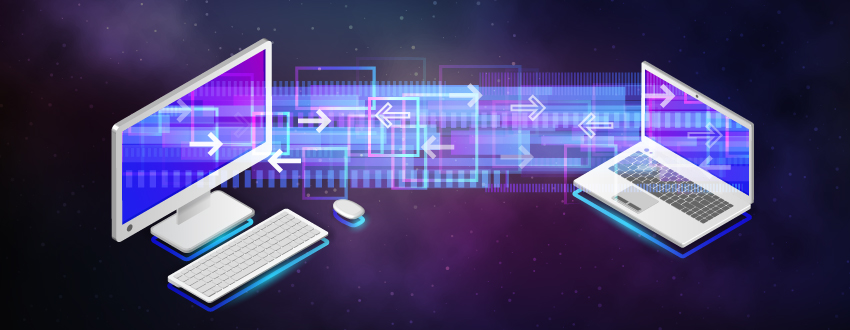
Intergalactic – or at least global – organizations of all sizes use GoAnywhere MFT to securely transfer data while saving time, money, and valuable resources. But moving files from one place to another is just the start of the GoAnywhere adventure.
GoAnywhere MFT has built-in elements that anyone can access from their first login alongside pick-and-choose modules that enterprises can unlock as needed.
4 Features You Can Use Right Now
GoAnywhere’s features aren’t light-years away – most are built into the software so you can start creatively solving problems with just a few clicks.
1. Automation for All Your Workflows
GoAnywhere’s automation is out of this world! Run multi-step workflows to encrypt, transfer and process files. Schedule transfers for the future and get automatic notifications for completed and failed jobs – never wonder whether your transfer was sucked into a black hole.
Related Reading: Is Automation All It's Cracked Up to Be?
2. Clustering to Avoid Downtime
Constant communication is what keeps systems running with clustering in GoAnywhere. Sidestep costly downtime thanks to load balancing and greater high availability – if a system were to fail, all other systems in the cluster keep things running until everything’s back online.
3. Translation To and From Different Formats
Whether or not you’re fluent in six million forms of communication, you can sit back as GoAnywhere translates data to and from a variety of popular formats like EDI, CSV, XLS and JSON without writing unwieldy scripts and projects.
4. Audit Activity and Compliance
Stay compliant with any industry or government regulations and prove it – GoAnywhere generates comprehensive audit logs of all activity (including file transfers). View the logs in your browser or set recurring CSV exports to track who’s doing what within your GoAnywhere instance. You can also create advanced reports to gain access to even more details.
Personalize Your MFT Solution
Streamline processes unique to your enterprise with GoAnywhere’s modules – choose one or more to bridge gaps in your workflows.
Advanced Workflows
While you can already automate workflows in GoAnwhere, using Advanced Workflows can push even your lengthiest projects into lightspeed. Set up a process that contains multiple tasks – from the initial request to the eventual output – with just one workflow. More than 100 tasks are included in Advanced Workflows, so you can do everything from encrypting files, to translating data, to interacting with databases.
Related Reading: How Advanced Workflows Goes Beyond the Surface
Agents & Secure Forms
Finesse your Advanced Workflows even further with MFT Agents and Secure Forms.
Not the Men in Black-type agents, but still impressive: MFT Agents give organizations centralized control of remote file transfers and workflows, and they’re especially useful for enterprises with remote locations or cloud environments.
Collect confidential information from anyone, anywhere, with Secure Forms. After a user submits a form, each field or file is processed according to rules you’ve set up.
Related Reading: 8 Surprising Ways to Use GoAnywhere’s Secure Folders Module
Secure Folders
Simplify collaboration with your trading partners and customers by giving the right people access to the right folders and files. Rather than going through multiple steps to securely share information, you can implement Secure Folders. Quickly transfer files between desktop and the drag-and-drop web interface securely over HTTPS. Then, track users’ interactions with built-in audit trails. You can even set up event triggers to kick off automatic file processing.
GoDrive
Not a sci-fi dream – with GoDrive you can sync files with your collaborators around the planet as long as they have an internet connection. This file sharing tool, similar to cloud file sharing products, can be used on premises or in the cloud. Track your file versions, keep up with edits, and follow conversations all within GoDrive.
Cloud Connectors
If your organization is using popular web services like JAMS, Salesforce, or Zendesk, use Cloud Connectors to simplify your processes for beaming information from one place to the next. Cloud Connectors integrate GoAnywhere MFT with external cloud and web apps, reducing the amount of time you spend manually transferring data.
Related Reading: 9 Ways to Use GoAnywhere’s Cloud Connector Integrations
Gateway
Frequently exchanging data with external groups? Avoid close encounters by implementing GoAnywhere Gateway, an enhanced reverse and forward proxy that provides an extra layer of security. Keep your file sharing services safely inside your private network and avoid exposing sensitive data to your DMZ.
Ready to Personalize GoAnywhere?
While file transfer is at the heart of all things MFT, enter a new dimension with the additional features – built-in and bespoke – that GoAnywhere MFT has to offer.
You can try out all the features for 30 days, or check out our tutorials to learn more about GoAnywhere’s myriad out of the box capabilities.
