Fixed-width files contain one or more columns with predetermined lengths. GoAnywhere MFT can extract the data from fixed-width files and load the contents into a database for further processing. Additionally, fixed-width files can be created to exchange data with other applications or trading partners.
Flat files are another type of Electronic Data Interchange (EDI) format that is supported in GoAnywhere MFT. Each record in a flat file can be processed one record at a time and decisions can be made based on the data inside each row.
Reading Fixed-Width and Flat Files
The data read from fixed-width and flat file text files can be imported into database tables or translated into other formats including Excel, delimited text and XML. GoAnywhere MFT can read these files using the following user-specified options:
- Include/exclude column headings
- Field starting positions and lengths
- Record delimiters (CR, LF, CR/LF, LF/CR)
- Formatting options for dates and numbers
- Alignment and padding options
- Null substitute values
- Pass in variables at runtime to override attributes
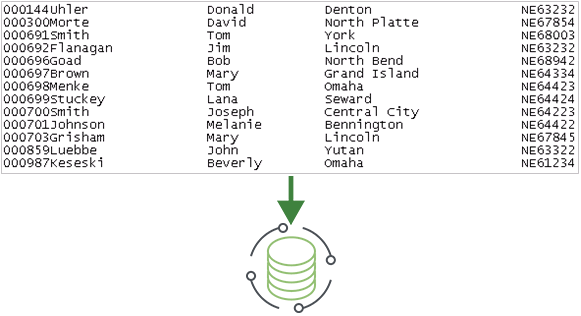
Writing Fixed-Width Files
Fixed-width text files can be created from data which is exported from databases or from other file formats including Excel, delimited text and XML. The following user-specified options are available when writing fixed-width files in GoAnywhere MFT:
- Include/exclude column headings
- Field starting positions and lengths
- Record delimiters (CR, LF, CR/LF, LF/CR)
- Formatting options for dates and numbers
- Alignment and padding options
- Null substitute values
- Append to the end of existing text files
- Replace existing text files
- Pass in variables (at runtime) to override attributes
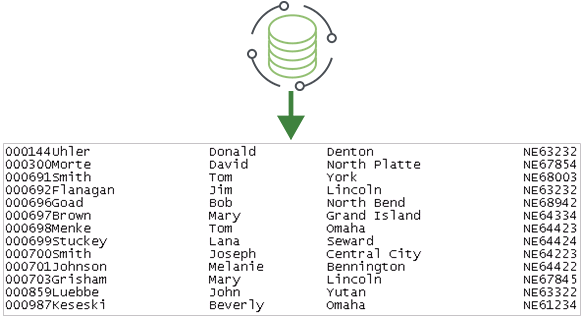
After a fixed-width text file is generated, GoAnywhere MFT can then compress or encrypt the text file and store it on the network or distribute the file to a remote server.