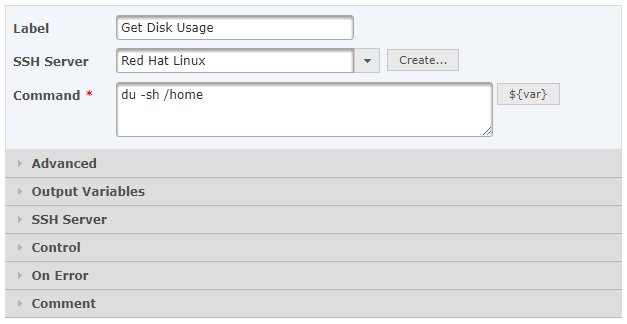Linux, Unix and Windows Commands
Tasks can be defined in Projects to run commands, scripts and executables on Windows, Linux and UNIX platforms. You have the option to wait for the process to finish before running additional Tasks in the Project, or you can execute the command in batch mode by spawning new processes. You can also set environment variables and pass in arguments to the command or script.
Example of calling a Windows Program
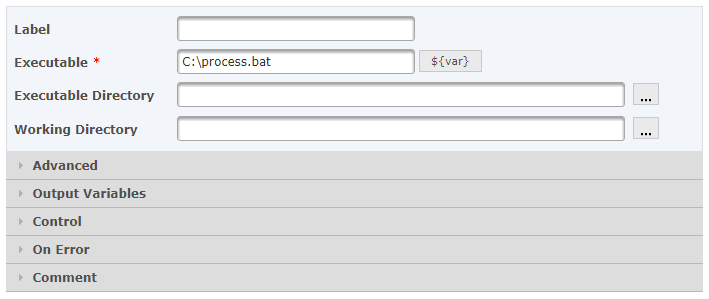
IBM i Commands and Programs
GoAnywhere MFT can call both IBM i commands and programs. When calling a command, you can indicate the command library/name to execute and any message IDs to monitor for. When calling a program, you can indicate the program library/name and its parameter types, lengths and usages (input/output/both). Constant values or Project variables can be passed into the parameters.
For instance, after retrieving some order files from a FTP server, you may want GoAnywhere MFT to call a program on the IBM i to process those orders.
Example of calling an IBM i program
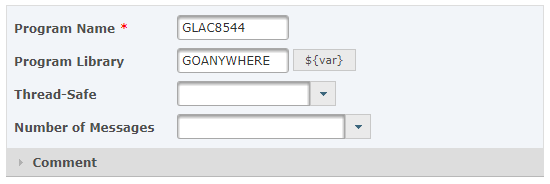
SSH (Secure Shell) Commands
GoAnywhere MFT supports SSH (Secure Shell) for secure communication between GoAnywhere MFT and remote servers running SSH. The Execute SSH Commands task provides the following features:
- Automate the execution of SSH commands
- Execute remote shell scripts
- Direct output from the command to the job log or a file
- Ability to authenticate using passwords or keys
- Support SOCKS, HTTP tunneling, and GoAnywhere Gateway proxies
- Indicate the number of connection retry attempts and timeout values
- Configurable port numbers
- Utilizes only strong NIST-certified encryption algorithms when in FIPS 140-2 Compliance mode
- Generation of detailed logs (audit trails)
Example of executing an SSH command