GoAnywhere MFT’s Zendesk Cloud Connector
GoAnywhere MFT’s Zendesk Cloud Connector gives IT teams an easy, automated way to manage customer support tickets for critical customer interactions in Zendesk. This integration can be used to:
- Create new support tickets in Zendesk
- Update existing support tickets with customer information
- See which employees have added information to a ticket
- Delete tickets or recover deleted tickets
GoAnywhere’s Zendesk integration also works alongside Advanced Workflows to automate and execute when tickets are created, updated, retrieved, deleted, or merged in Zendesk’s application.
How It Works
Once you’ve installed the Zendesk Cloud Connector into your GoAnywhere MFT environment, you can complete actions in Zendesk including:
- Create Ticket
- Update Ticket
- Merge Ticket
- Retrieve Ticket
- Delete Ticket
- Recover Deleted Ticket
- List Collaborators for Ticket
- Mark Ticket as Spam
Cloud Connector Marketplace
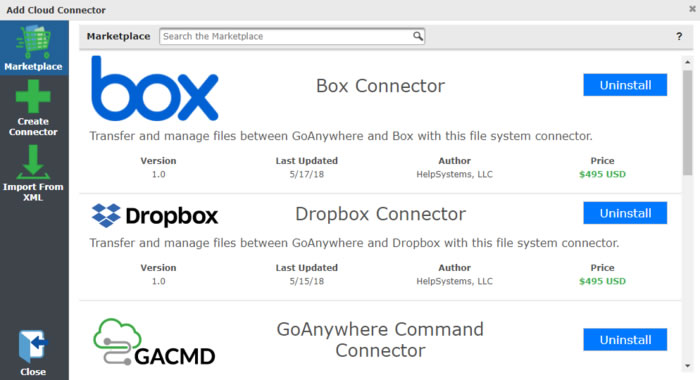
To access the Cloud Connector Marketplace, log into your admin interface in GoAnywhere, then navigate to System > Add-ons and click “Browse Marketplace.”
Manage Support Tickets with a Zendesk Integration
Our Zendesk Cloud Connector automates the management of customer data between your organization and Zendesk’s application. Simplify your cloud connections—get started with GoAnywhere MFT today.