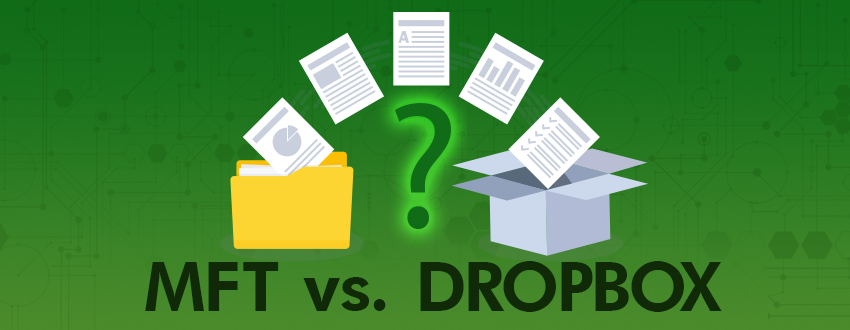
So you’re looking for a way to securely share files with your team. Great! There are plenty of tools you can use today to collaborate and share documents as projects arise. Some are on-premises and other in the cloud, meaning you’ll likely find a solution that meets your organization’s unique needs. But are these commercial file sharing tools right for you? Let’s take a look.
When people think of ad-hoc file sharing, the first option that often comes to mind is Dropbox. A quick Google search recommends Dropbox as a viable solution to a team’s file sharing requirements, and if you already use it for your personal documents or have seen it in action while collaborating on side projects, you might think the popular file service’s "Dropbox Business" tiers are an obvious shoe-in.
But what if there’s a better solution out there, one that’s made specifically for business and industry file transfer and file sharing needs?
Before you jump for a tool like Dropbox, we recommend comparing it to MFT.
What is MFT?
MFT, which stands for Managed File Transfer, is secure file transfer software that simplifies, streamlines, and secures the files you exchange with your team, employees, customers, trading partners, and third-party vendors. For certain solutions like GoAnywhere MFT, the goal isn’t just to safely transfer files via industry protocols (e.g., SFTP, FTPS, HTTPS). It’s also to give organizations a way to automate their file transfer workflows, track and audit activity, and internally collaborate on mission-critical projects through a single, centralized interface.
Managed file transfer solutions are frequently more versatile than cloud file sharing solutions like Dropbox, but both MFT and Dropbox offer different considerations. When evaluating whether one or the other will better meet your collaboration and file sharing needs, here are a few tips:
When to Choose Dropbox vs. MFT
Choose Dropbox if...
You need a free (or low cost) tool to occasionally share files with.
Dropbox Account Security
Dropbox allows businesses to collaborate on documents and restrict certain folders to specific users. A personal account can be free, while the "Dropbox Business" tiers costs anywhere between $12-$20+ a month per user. Dropbox is accessible through a browser protected by an HTTPS connection, files are encrypted at rest with 256-bit AES encryption, users can’t see folders unless given access by the administrator, and actions for shared folders can be limited depending on the need (users "can view" or "can edit"). Changes can be made directly to documents in Word Online, and sharing is just a URL or invite away.
Related Reading: Is Dropbox Secure?
The growth services like Dropbox spread into workplaces as employees became frustrated with email file size limits. However, these free or low-cost file-sharing services can carry a high price when it comes to data security. The lack of good security controls and audit trails has left IT departments scrambling to sort out which sensitive files are leaving the network headed to the cloud and synced devices.
Access in Dropbox
But there are limitations to what a file sharing service like Dropbox can offer. A URL can be shared with the wrong person, allowing them access to your sensitive files and folders, and files can be downloaded and shared "offline." Upgraded individual accounts are restricted to basic features and functionality. Unless you have Dropbox Business, auditing, tracking, and administrative features are limited, too, and free personal accounts offer even less.
Risks of Dropbox
Finally, Dropbox is a third-party vendor that stores files in their cloud. In previous years, they’ve accidentally deleted user files (though they now keep older versions of files for 120 days just in case, but that means you don’t control when files are really deleted) and suffered a vulnerability that publicly indexed files in Google. Furthermore, according to Malware Fox, "Dropbox and its applications cannot differentiate between ransomware encrypted files and regular files." So if you’re collaborating on extremely sensitive data, a file sharing solution that remains in your internal network and is 100% controlled by you may be what you need to avoid external cybersecurity risks and user errors.
Many organizations have instead chosen to lock out these file-sharing services with their firewalls. The challenge then becomes getting large files to vendors and customers securely without creating a burden on IT staff. MFT solutions are working to fill that gap with on-premises localized controls, encryption at rest and in transit, and detailed audit logs in all file transfer activity.
Choose Managed File Transfer if...
You need an affordable and versatile solution for all your file transfer and file sharing needs.
An MFT solution like GoAnywhere MFT offers a variety of options for sharing and file collaboration that are specifically designed to make the most of your team’s needs. With GoAnywhere, you can use several features that are accessible by a web client to:
Data Collaboration
Collaborate with your team and trading partners using GoDrive, an Enterprise File Sync and Sharing solution. This Dropbox alternative can be used on-premises or in the cloud. It allows you to track revisions, comment on documents, view media in a browser, encrypt data at rest, sync to your desktop, and share files across multiple platforms including tablets and mobile devices. GoDrive tracks each time a file is uploaded, downloaded, edited, shared, commented on, and deleted. It can also satisfy any compliance requirements you might have by keeping files inside your internal network.
Want to give our GoDrive solution a try? The free version of GoAnywhere comes with 10 GoDrive users, and more are available to unlock as you need them. It’s simple! Plus, if you decide to use GoDrive across your organization for your file collaboration needs, it’s also affordable. GoAnywhere offers the first 10 users for free and unlimited ‘view only’ users at no charge. The license for more users is perpetual, not subscription based; after a one-time fee you’ll only pay maintenance, giving you user-friendly collaboration on a budget.
Send Large Files
Send ad-hoc messages containing large files or sensitive data with Secure Mail. This feature includes a Microsoft Outlook plugin for sending files to others easily and securely through encrypted HTTPS links. You can send multiple files at a time, control maximum downloads and access, set expiration dates, view audit trails, and allow the recipient to respond securely without requiring them to set up a profile first. Packages can be recalled if needed.
Share Folders Securely
Share files in web-accessible network folders with Secure Folders. You’ll get on-the-go access to folders on your network from anywhere as long as you’re an authorized web user with a browser and internet connection. Files can be transferred quickly between a desktop and internal network over a secure HTTPS connection. Granular controls allow an admin to specify user permissions for folders (like upload, download, delete, name, etc.) while detailed audit trails and reporting help an organization maintain compliance requirements.
(Our reverse proxy solution, GoAnywhere Gateway, can also meet regulation requirements by keeping your inbound ports closed and the data you exchange with trading partners out of the DMZ. You can learn more about the benefits of the DMZ in our white paper DMZ Secure Gateways: Secret Weapons for Data Security.)
GoAnywhere MFT can also address your file transfer automation, connectivity, data translation (which supports sending/retrieving XML data transfers, among other file formats), reporting, and cloud integration needs. Depending on your organization’s current processes and requirements, a MFT solution may resolve several pain points at once.
Know Your Terms: GoAnywhere Glossary
So, Which One is Better?
An MFT solution can provide the best of both worlds—file sharing and secure file transfers—but whether you choose Dropbox or MFT is entirely up to your current business needs.
If you only occasionally need to collaborate on projects that aren’t sensitive, and if you don’t mind hosting files in a cloud environment controlled by a third-party vendor, then a free personal or low-tiered Dropbox Business account might work for you. A high-tiered Dropbox Business account has more options if you can afford the monthly cost of licensing it for your organization’s use.
However, managed file transfer software offers organizations of all sizes a lot more value than file transfers and collaboration. If your considerations include compliance (e.g., FISMA, HIPAA, PCI DSS, or the GDPR), workflow automation, or full audit logs, or if you exchange a high volume of file transfers a day, an MFT solution like GoAnywhere MFT can help simplify your processes, reduce manual work, secure your files inside and outside of your private network, and more. And if you don’t already have an MFT solution in place, or are using legacy PC tools, scripts, or FTP to transfer files, then an affordable MFT solution might just help you solve multiple requirements at once.
You can download a full software trial of GoAnywhere MFT anytime. See where MFT can take you.
Explore GoAnywhere MFT’s Collaboration Features
Learn how GoAnywhere MFT can satisfy your organization’s file sharing and collaboration requirements through features like GoDrive, Secure Mail, Secure Folders, and more.
