The Secure Mail Module in GoAnywhere MFT
The Secure Mail module in GoAnywhere MFT allows your employees to send messages and files as secure "packages" on an ad-hoc basis. Recipients will get an email with a unique link to each package, allowing them to download the message and files through a secure HTTPS connection. This is a great alternative to regular email since there are no file size or file type restrictions.
A Secure Mail package can be sent to multiple individuals, in which each recipient will receive a unique link for security and tracking purposes. Packages can additionally be protected using passwords.
Learn More about Secure Mail:
View our feature brochure for a detailed look at Secure Mail
Secure Mail Features
- Secure Mail can be sent from within the user's browser or from Microsoft Outlook
- Multiple files can be attached to a single package
- No file size limitations or file type restrictions
- Includes options to set expiration dates and maximum downloads
- URL link for each package is randomly generated using a universally unique identifier (UUID)
- Packages can additionally be secured using a system-generated or user-specified password
- Recipients do not have to deal with keys or certificates
- Files are transferred over a secure HTTPS connection
- Sender can choose to receive notifications when packages are read
- Sender can "recall" packages to make unavailable to recipients
- Customizable templates allow rebranding messages with your own logo, colors, fonts, etc.
- View audit trails of all package activity (e.g. when sent, when opened, when downloaded, etc.)
GoAnywhere MFT is installed within your network, so your organization will keep localized control over the Secure Mail settings, packages and audit trails. Files will remain on your system until they are downloaded by the recipients; the files are not hosted by a 3rd party. Your employees can authenticate against an existing Active Directory (AD), LDAP or IBM i system within your network.
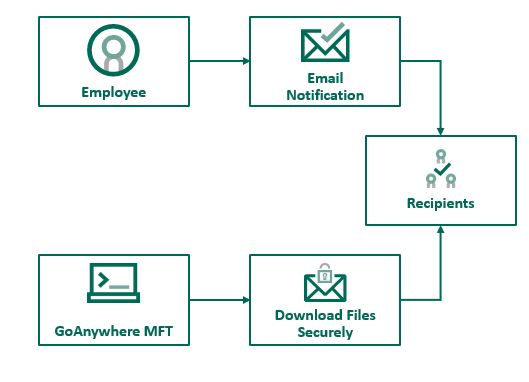
GoAnywhere Secure Mail FAQs
Compose a Message
Messages can be composed through the GoAnywhere MFT browser-based interface or by using the GoAnywhere Outlook Plugin.
With the Outlook Plugin, the user would compose the message in Microsoft Outlook as normal. When ready to send, the user would click on the new "Send Secure Mail" button to pass the message through the GoAnywhere MFT Secure Mail module. Rules can be set to automatically use Secure Mail whenever the user sends large file attachments using the regular Outlook "Send" button. The Outlook plugin supports Kerberos Single Sign-on for easier adoption by your users.
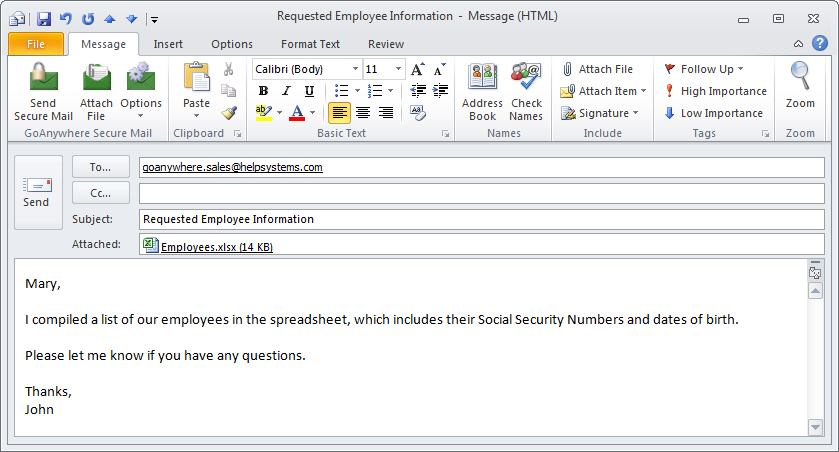
Secure Mail can also be sent from the user's browser using a secure HTTPS web page. Several customizable options are available on the form. Example:
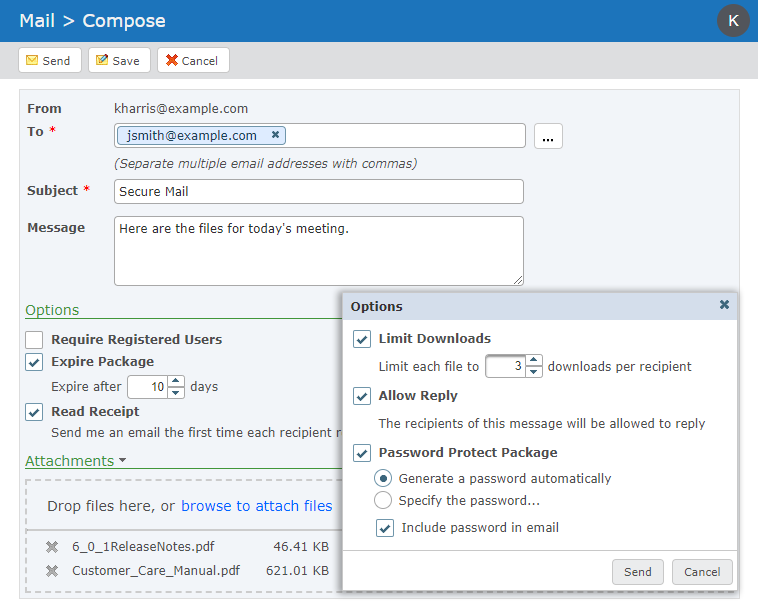
The allowable package options and defaults can be controlled through global settings. For instance, you could turn off the user's ability to include passwords in the email notifications.
Email Notification
Each recipient of a Secure Mail package will receive a notification via email. The notification will show the message subject, a summary of the attachments and a link for downloading the files in the package. The email below was generated for a recipient.
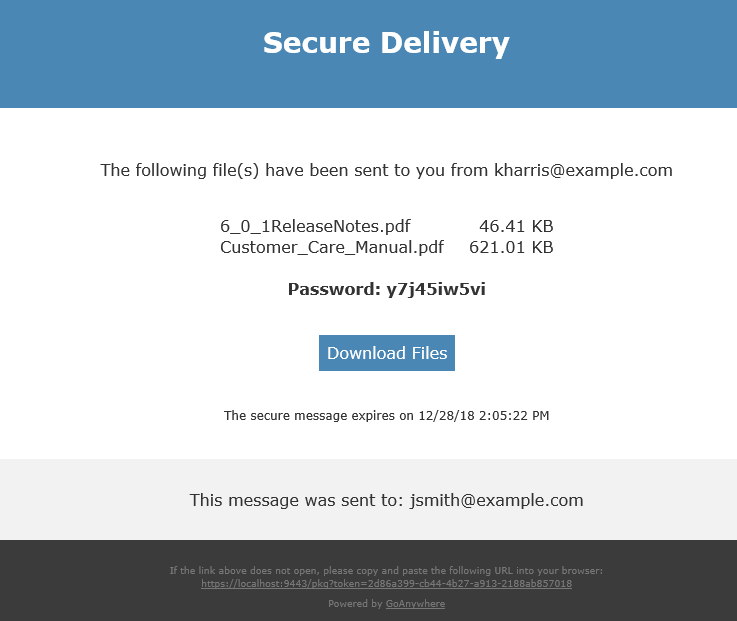
Secure Download
When a recipient clicks on the link in the notification email, it will open the download page over secure HTTPS protocol. The user can then just click on the files to download or open.
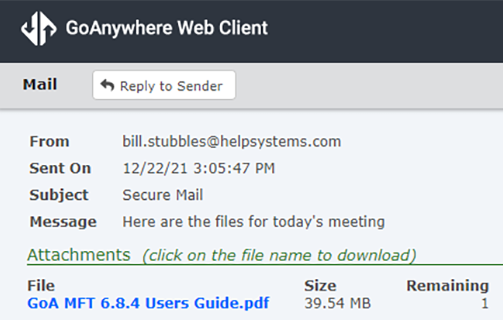
Administration
Secure Mail settings, packages and audit logs are managed within the GoAnywhere MFT browser-based administrator. To minimize disk space usage, GoAnywhere MFT can automatically purge packages when they expire or when they meet their maximum download count.
The GoAnywhere Gateway has also given us peace of mind by taking our customer data back into our private network where it is more secured.
Harrison Palmer, Tech Support, New England Document Systems