What Are MFT Agents
MFT agents are lightweight applications that work to automate your file transfers and workflows on systems (both remote and on-premises) throughout your enterprise. The agents are managed by a central deployment of GoAnywhere Managed File Transfer (MFT), which allows you to configure and schedule agent file transfers and business processes from an intuitive, browser-based interface.
Related Reading: MFT Agents: Definition, Differences, and Use Cases
GoAnywhere Agent Features at a Glance
- Control agents remotely from the central server.
- Process files on the agent or send them to GoAnywhere for further processing.
- Deploy remote agents wherever they're needed: on a server, to a trading partner location, or in the cloud.
- Automatically upgrade agents to the latest version without causing downtime.
- Customize your software library of agent installers to fit the needs of your environment.
How Do MFT Agents Work?
When your file transfers execute, all log data is streamed from the agents (wherever they’re deployed) to GoAnywhere for consolidated auditing and reporting. This unique approach provides visibility into all the file transfers running within the organization.
MFT agents can be installed onto almost any server or workstation where file transfers or workflows need to be performed. This includes Windows, Linux, UNIX, IBM I, and Mac OS systems. For organizations who prefer to perform their file transfers in the cloud, GoAnywhere MFT supports the use of agents remotely in cloud infrastructure such as Amazon EC2 or Microsoft Azure.
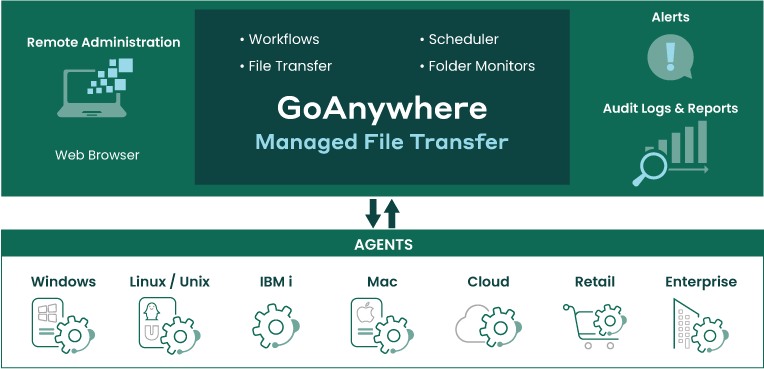
GoAnywhere MFT Agent Features
GoAnywhere MFT agents support many features to help you meet key IT initiatives in your organization. Here are just a few of the things agents can do:
- Automate and secure file transfers within a centrally managed environment
- Monitor folders on agent systems for new or modified files
- Schedule agent file transfers to run at future dates/times
- Provide additional workflow capabilities such as compression, decompression, data parsing, database integration, PGP encryption and decryption, SFTP and SCP file transfers, and native command execution
- Send email or text message alerts when agent file transfers fail
- Feed audit data to GoAnywhere MFT for central reporting
- Monitor location and status via an interactive agent map
- Deploy automatic notifications if an agent goes offline
Remote Agent Deployment
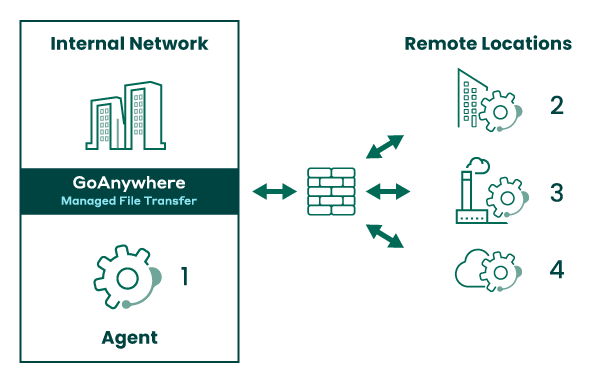
After installing GoAnywhere MFT on your internal network, you can install Agents on specific servers or workstations within your network, at remote locations, and within cloud infrastructure that will automatically monitor folders, carry out file transfers, and synchronize concurrent workflows at various locations. The following illustration shows how MFT agents can be installed on systems in your organization’s network and at remote locations:
1. Agents in the Internal Network
Agents can be installed on servers or workstations in your network for transferring files from and to GoAnywhere and other systems for processing. The agents can perform additional workflows on the system where the agent is deployed such as copying files, running commands, or parsing data.
2. Agents at Remote Locations & "Retail Polling"
Agents can be installed at remote locations to automatically monitor folders and transfer files on an automated basis. This "retail polling" feature is ideal for synchronizing files between a corporate data center and remote locations such as stores or branch offices.
3. Agents on Trading Partner Systems
Agents can be installed on servers owned by your trading partners. When a trading partner places a file in a folder which is monitored by the agent, GoAnywhere can automatically pull the file to your organization's network. In turn, GoAnywhere can use those agent connections to push files to your trading partners.
4. Agents on Cloud Infrastructure
MFT agents can be installed on server instances within cloud infrastructure like Amazon AWS and Microsoft Azure. These agents could be used to move files securely between the cloud and your internal network.
Learn More About MFT Agents
Watch our on-demand webinar, Get the Most Out of GoAnywhere: Agents
MFT Agent Maps
Agents can be visually monitored and managed via an interactive map. They are color coded to indicate if they are online or offline. Simply click on a pin location to launch the agent console.

Complete Management and Security with GoAnywhere Agents
GoAnywhere is an MFT solution that centralizes control of all connected agents. Administrative users in GoAnywhere will configure the work that should be performed on local and remote agents and can also view events that occurred, such as file transfers or completed workflows.
MFT Agent Encryption & Authentication
The communication between each agent and GoAnywhere is encrypted using SSL/TLS. The authentication is a multi-step secure process establishing trust between agents and GoAnywhere.
Administration, Setup, & Configuration Across Locations
Agents don't have their own individual user interface since administration is performed through GoAnywhere's browser-based console. Agents can be grouped together to simplify setup and configuration. This allows users to define tasks that should run on all agents in a group. For example, an organization that has hundreds of retail stores can easily roll out new files to each store in the group, or a group of Linux servers can be defined to execute the same shell scripts on all systems at once.
Upgrading MFT Agents
GoAnywhere automatically distributes software upgrades to agents as needed. This is a seamless process in which GoAnywhere will upgrade agents while they are idle (to minimize disruption).
Automate Your Workflows and File Transfers Across Your Enterprise
Do you think MFT agents might solve a key need in your organization? Let us show you around! Request a personalized demo today to explore GoAnywhere MFT and see the agents in action.
Move Files Securely with GoAnywhere Managed File Transfer
Obtain a personalized quote based on the features you need.